Vista Shutdown Timer

Skins & Language
Important: Version 1.8.1 changes the directory structure from 1.8.
It now supports subdirectories for different skins.
Skins now must be located in in subfolders like this:
Skins\my skin1\..
Skins\my skin2\..
--
If skins are installed., the Info-Dialog now shows a selection box to choose them:
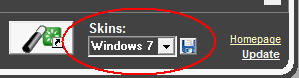
I changed the examples this way, they are not working in the 1.8 version without changing the directories!
My first skin-examples:
none of my skin examples is final yet, but try them out.
Below the screenshots you can get some basic Information about skinning the
..I hope someone can do a better job making a good skin..
Click on the images to download the Skin as a zip file.
Default style:
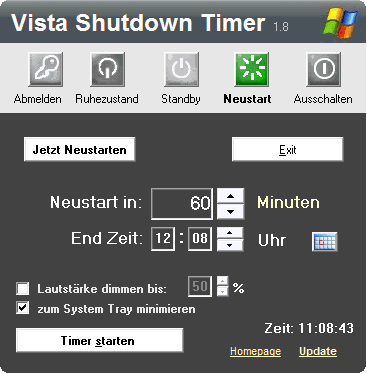
Windows 7 (v. 0.2):
Classic XP-Shutdown-Timer style (v. 1.0):
Complete skinned - developer example:
More about skinning:
Skins are optional and must be located in a subfolder in a directory called "skins" (eg.: skins\My fist Skin\.. )
Supported filetypes are: .JPG, .BMP, .GIF and .Ico.
The Shutdown-Icons you should be ico files (32x32 pixel) because they are the Programtask-Icons and Tray-Icons as well.
A log file about missing files will be created in the skin dir (if the directory exist and is not empty).
Check the developer example for sizes and names.
Skin Filelist:
without extension ButtonStart_Disabled + ButtonStart means ButtonStart_Disabled.jpg and ButtonStart.jpg (or gif, bmp, ico..) )
|
|
..
Text- and background colors:
(Version 1.8.1)
Background and text colors are configured by textfile.
If not exist, you need to create the skins folder called "skins" in the program directory and in there a
skin - directory with any name here: "My first Skin"
Create a text file called :"colors.txt" -> "skins\My first Skin\colors.txt"
Values:
Program_Title= Title (default "Vista Shutdown Timer" )
Background= Background Color
TextColor= Default Text Color
Shutdown_Button_Text= Color of the Title- and the Shutdown Buttons text.
The color - code is the default hex-code
Colors.txt - Example:
|
..looks like this (without skins):
Language:
(Version 1.8.2)
Now a language file for translation is supported.
Just put the language file into the Shutdown Timer directory and restart it.
The Translation is 95% finished. Some message-boxes and Tooltip texts are not translatable yet. I'm working on it.
Here is an Language.ini - Example (right click and "save as..")
It contains the english text (ini-format) with an "#" added to every line.. just try it.
If you don't want to edit the Ini-format you can try the TranlsationTool instaed.
Please post new translations and feedback to the guestbook. ;)