|
Vista - Shutdown Timer Info - Freeware -
|
|
|
Example:
Streamzap |
#

![]() - Main dialog
- Main dialog
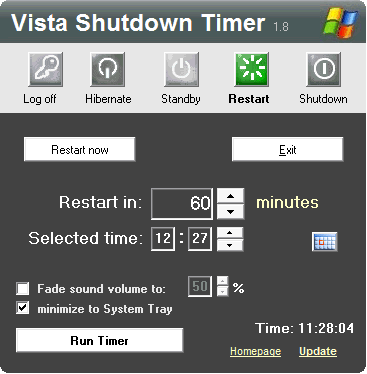
Shutdown timer started
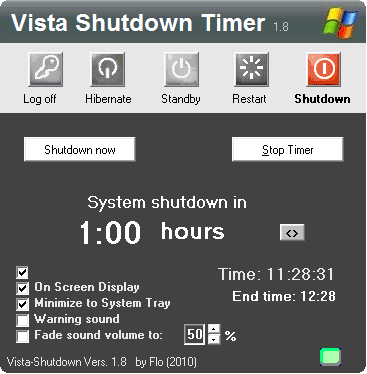
![]() - OSD (On Screen Display)
- OSD (On Screen Display)
Shortcut wizzard
Creates shortcuts with selected parameters and Icons:
![]()
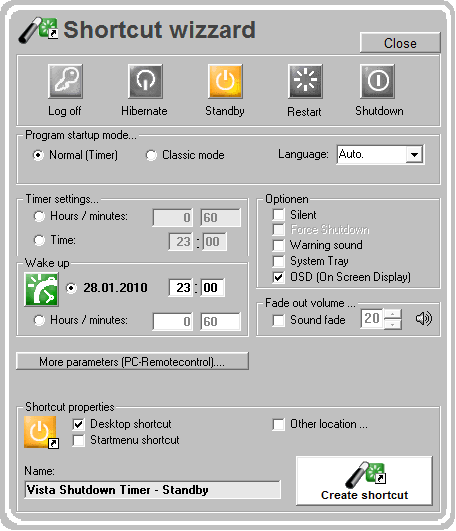
System tray menu (v. 1.5)
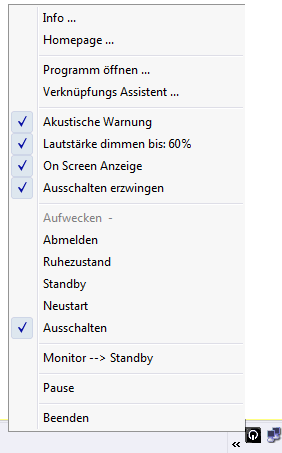
![]() - Startup screen in the "classic - mode"*
- Startup screen in the "classic - mode"*
![]() - Info & settings - dialog
- Info & settings - dialog
click the window-icon in the top right corner:
open info like this:
![]() - Info & Settings
- Info & Settings
Command line parameter:
Vista-ShutdownTimer.exe [L] [R] [S] [N] [F] [A] [T] [W] [Y] [C] [Mxx] [Hxx] [xx:xx] [setup] [U] [I] [WAKEUP]
[Deutsch] [English]
L = Logoff)
R = Hibrate
S = Standby-modus
N = Restart
F = Force shutdown/ Force restart / -F =disable Force
A = Shutdown
U = Fast user switch - WinXP (classic modus only) - since Version 1.5.1T = Minize to System Tray
W = Waring sound during the last 20 Sec.
Y = Scip confirm messages in classic mode.Mxx = Shutdown-time (xxxxx = time in minutes,
M0 = run now (be carefull!))
xx:xx = Shutdown-tim (xxxxx = time in Hours > 0 ),
Hxx = Classic Mode. (run Program in classic
Windows XP/Vista Mode)
C = Classic Mode. (run Program in classic
Windows XP/Vista Mode)[WAKEUP] dd-mm-yyyy HH:MM = Wake up date / time
[WAKEUP] HH:MM = Wake up in hours:minutes
Setup = Run shortcut wizard[DEUTSCH]= Run Timer in german language (Fore more languages see language.ini)
[ENGLISH]= Run Timer in english. (Fore more languages see language.ini)
I = run invisible (Only OSD is shown (be carefull! But if you have Problems with the fullscreen mode try that)
Example::VistaShutdownTimer.exe S M90 W T
- runs in StandbyModes (S) for 90 minutes (M90),
- before shuting down warning beeps are enabled(W)
- minimize to System-Tray (T)
- no whitespaces needed:VistaShutdownTimer.exe SM90WT
Remote parameter:
VistaShutdownTimer.exe '[AUTO]' ,'[NEXT]', '[PAUSE]', '[+]xx', '[-]xx'
Important: this parameters have to included in "[" and "]".
These parameters will be send to the active ShutDownTimer - Instance so you can control it using this parameter set.
[AUTO] = Default: Cycling between minutes (15 to 180 min) and Pause (like a usual TV Sleeptimer)
[NEXT] = Switching through the shortcut mothods
[PAUSE] = Switching pause (On/Off) or starting the timer if its not already started.
[+]xx = Adding xx minutes to the timer countdown.
[-]xx = Removing xx minutes form the timer countdown.
Examples:
Auto Modus (works like a TV-Sleeptimer):
VistaShutdownTimer.exe [AUTO]
Set next shutdown method:
VistaShutdownTimer.exe [NEXT]
Add 90 minutes:
VistaShutdownTimer.exe [+] 90
Switch Pause (or start Time):
VistaShutdownTimer.exe [PAUSE]
You can also create a shortcut with this parameters.
New Version Info:
Wake-up timer
GUI-redesign (Datepicker, Interfaces, Shortcut wizzard..)
Support for Skins and language customization
Lots of bugfixes
Version 1.6.5
Fixed some bucks in the gui (cancel timer is not setting the defaults anymore)
Added "Monitor --> Standby" to the System-Tray Menu. This function may not work on Windows Vista.
Version 1.6.3 (beta):
New paramerter "Vxx" to set the volume step by step linear to a selected Volume (for example to reduce it to 20%: V20 )
Version 1.6.2:
Multi Language Version (germand + english in the same exe-file): Detects System-Language and uses it.
Optional Parameter: [ENGLISH] [GERMAN] to set it manually.
Bugfixes and changes in the Shortcut-Dialog (Language settings). Changes in the Info-Dialog and the OSD-handling
Version 1.61:
Changes in the OSD handling (time-interval, display settings..)
Button in the system-Tray get not changed on OSD now (caused some Problems in fullscreen mode on VLC)
Added Parameter "I" for "Run Invisible". No Icon in the System Tray only OSD (if you still have Problems in fullscreen mode, try this)
Version 1.6:  (with remotecontrol support)
(with remotecontrol support)
V.1.6 - Classic Dialog:
- Support for remotecontrols (5 new control parameters).
- On-Screen Display (OSD) ( its default now, parameter -O to disables it)
- Added the new shutdown method: fast user switch (WinXP) (new parameter U - only in classic mode)
- Small changes in the "shortcut wizzard"
Questions? Problems? Wishes? :
More of my tools: